Android Developer Tools Essentials: Android Studio to Zipalign
该资源由用户: 金刚悦远 上传 举报不良内容
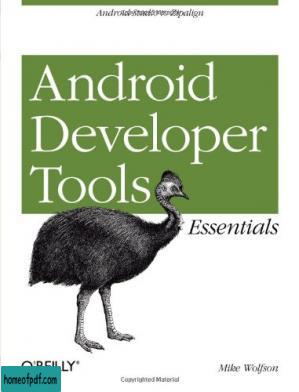
尊敬的读者:
欢迎您访问我们的网站。本站的初衷是为大家提供一个共享学习资料、交换知识的平台。每位用户都可以将文件上传至网盘并分享。
然而,随着用户上传的资料增多,我们发现部分不宜或版权问题的书籍被分享到了本站。
为此,我们已经关闭了分享入口,并进行了多次书籍审查,但仍有部分内容未能彻底审查到位。
在此,我们恳请广大读者与我们共同监督,如发现任何不宜内容,请 点击此处 进行举报,我们会第一时间处理并下架相关内容。
希望我们能共建一个文明社区!感谢您的理解与支持!
猜你喜欢

Practical Vulnerability Management - Andrew Magnusson
View more
Practical Vulnerability Management - Andrew Magnusson

GANs in Action - Jakub Langr and Vladimir Bok
View more
GANs in Action - Jakub Langr and Vladimir Bok

《高难度沟通:职场篇》文娅/仲佳伟全新升级版
View more
《高难度沟通:职场篇》文娅/仲佳伟全新升级版

《焦虑症与恐惧症手册》艾德蒙·伯恩
View more
《焦虑症与恐惧症手册》艾德蒙·伯恩

《女性贫困》NHK特别节目录制组全新升级版
View more
《女性贫困》NHK特别节目录制组全新升级版

《摆谱》余不讳
View more
《摆谱》余不讳

《独霸中东:以色列的军事强国密码》雅科夫·卡茨一份来自前线的调研报告,一部有血有肉的以色列史文字版
View more
《独霸中东:以色列的军事强国密码》雅科夫·卡茨一份来自前线的调研报告,一部有血有肉的以色列史文字版

《荒诞的幽灵:现代虚无主义的根源与批判》唐纳德 A.克罗斯比文字版
View more
《荒诞的幽灵:现代虚无主义的根源与批判》唐纳德 A.克罗斯比文字版

《胡椒的全球史:财富、冒险与殖民》[美]玛乔丽·谢弗中文版
View more
《胡椒的全球史:财富、冒险与殖民》[美]玛乔丽·谢弗中文版

Torque 3D Game Development Cookbook - David Wyand
View more
Torque 3D Game Development Cookbook - David Wyand

《滚雪球:巴菲特和他的财富人生》全套共2册[美]艾丽斯·施罗德中文版
View more
《滚雪球:巴菲特和他的财富人生》全套共2册[美]艾丽斯·施罗德中文版

《善解童贞》胡萍文字版
View more
《善解童贞》胡萍文字版


