Linear Referencing in ArcGIS: ArcGIS 9
该资源由用户: 蓉沼兴言 上传 举报不良内容
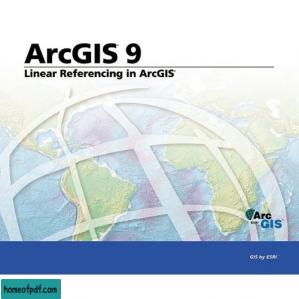
尊敬的读者:
欢迎您访问我们的网站。本站的初衷是为大家提供一个共享学习资料、交换知识的平台。每位用户都可以将文件上传至网盘并分享。
然而,随着用户上传的资料增多,我们发现部分不宜或版权问题的书籍被分享到了本站。
为此,我们已经关闭了分享入口,并进行了多次书籍审查,但仍有部分内容未能彻底审查到位。
在此,我们恳请广大读者与我们共同监督,如发现任何不宜内容,请 点击此处 进行举报,我们会第一时间处理并下架相关内容。
希望我们能共建一个文明社区!感谢您的理解与支持!
猜你喜欢

The Little Elixir & OTP Guidebook - Benjamin Tan Wei Hao
View more
The Little Elixir & OTP Guidebook - Benjamin Tan Wei Hao

《当幸福来敲门》[美]克里斯·加德纳中文版
View more
《当幸福来敲门》[美]克里斯·加德纳中文版

《唐浩明评点曾国藩家书(上下合集)》唐浩明珍藏版
View more
《唐浩明评点曾国藩家书(上下合集)》唐浩明珍藏版

《古董局中局·大全集》马伯庸
View more
《古董局中局·大全集》马伯庸

《奥威尔战时文集》乔治・奥威尔简体译文版
View more
《奥威尔战时文集》乔治・奥威尔简体译文版

《行动教练:把员工带成干将》季益祥经典版
View more
《行动教练:把员工带成干将》季益祥经典版

《品牌洗脑》马丁·林斯特龙
View more
《品牌洗脑》马丁·林斯特龙

《文怡精选家常菜》文怡升级版
View more
《文怡精选家常菜》文怡升级版

《写作好轻松聚宝盆(中考适用)(最新版)》庄之明文字版
View more
《写作好轻松聚宝盆(中考适用)(最新版)》庄之明文字版

《你凭什么做好互联网》曹政
View more
《你凭什么做好互联网》曹政

《牛津通识读本:设计,无处不在(中文版)》约翰•赫斯科特 (Keskett J.)
View more
《牛津通识读本:设计,无处不在(中文版)》约翰•赫斯科特 (Keskett J.)

Zend Framework 2.0 by Example Beginner`s Guide - Krishna Shasankar V
View more
Zend Framework 2.0 by Example Beginner`s Guide - Krishna Shasankar V


